About the Message Center
What do you want to do?
- Read about the Message Center. (See General Information below.)
- See the interface.
- Go to About Faxes
- Go to About Fax Folders
- Go to About Contacts
General Information
The Message Center is an online eFax Corporate "My Account" inbox where you can access stored faxes that you've sent and received. From there, you can view, forward, and resend your stored faxes—and even add an electronic signature to a fax. It also offers an extensive set of tools to help manage your stored faxes.
Since the Message Center is online, you can access your faxes anytime and anywhere you have a connection to the Internet.
The Message Center Interface
The Message Center is divided into different panels, each with a specific purpose. Some panels also include a toolbar that provides access to additional tools.
The image below identifies the elements of the Message Center interface.
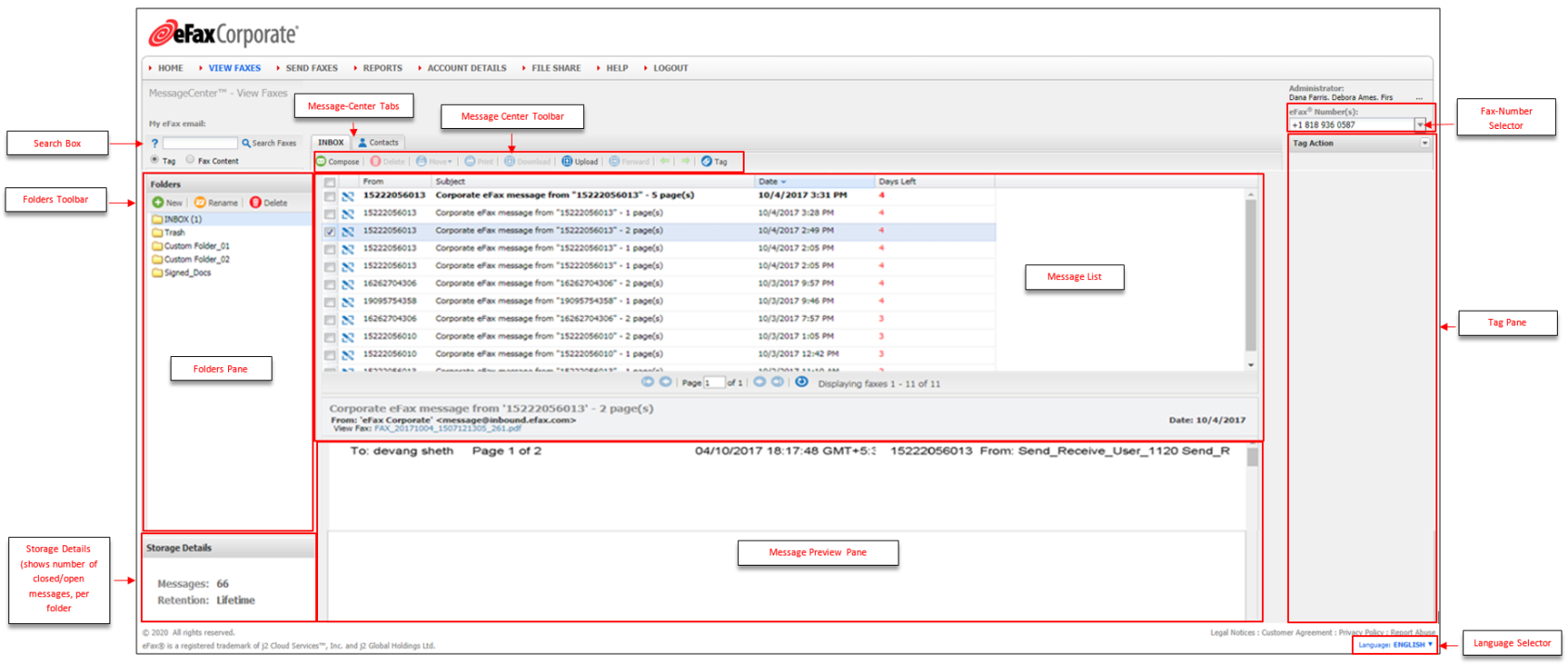
Here's a summary describing what each part of the Message Center does:
| Folders Pane | Displays folders associated with your eFax Corporate account |
|---|---|
| Folders Toolbar | Contains tools for managing your Message Center folders |
| Search Box | Lets you search your faxes |
| Message Center Toolbar | Contains tools for working with faxes |
| eFax Corporate Number Selector | Displays faxes from other fax numbers on your eFax Corporate account |
| Message List | Displays messages in the folder selected in the Folders panel |
| Message-Preview Pane | Displays the first page of the fax selected in the list of messages |
| Tag Pane | Lets you add or edit tags applied to a fax |